#moodle ecommerce plugin
Explore tagged Tumblr posts
Text
How to Hire a Skilled Moodle Developer for Your Online Learning Platform
In today’s digital era, online learning is booming, and learning management systems (LMS) like Moodle are at the forefront of this transformation. As an open-source platform, Moodle offers a wide range of features, making it the go-to LMS for educational institutions, businesses, and organizations worldwide. However, while Moodle is versatile, customizing it to suit your unique needs requires technical expertise. This is where hiring a skilled Moodle developer becomes crucial. In this article, we will explore why you should hire a Moodle developer, what to look for in a candidate, and how to find the right one for your project.
What is Moodle?

Why You Need to Hire a Moodle Developer
While Moodle is a powerful tool out-of-the-box, its true potential is unlocked through customization. Whether you're looking to integrate third-party tools, develop custom plugins, or optimize the platform’s performance, hiring a Moodle developer ensures that you get the most out of the system.
Here’s why hiring a skilled Moodle developer is essential:
Custom Development: A Moodle developer can create custom themes, plugins, and features to align with your business or educational goals.
Seamless Integration: Developers can integrate Moodle with other platforms like CRMs, video conferencing tools, or eCommerce systems.
Performance Optimization: Developers ensure that your Moodle site runs smoothly, even as your user base grows, by fine-tuning the platform.
Ongoing Support and Maintenance: A developer can provide post-launch support to handle updates, bug fixes, and security patches.
Key Skills to Look for When Hiring a Moodle Developer
When hiring a Moodle developer, you should look for someone with a well-rounded skill set. Below are key skills that make a developer suitable for the job:
Moodle Expertise: An in-depth understanding of Moodle's core architecture, modules, and plugin system is essential. This will allow the developer to extend and customize Moodle effectively.
PHP & MySQL Knowledge: Since Moodle is built on PHP and MySQL, a strong grasp of these technologies is a must for developing custom functionality and managing the database.
Front-End & Back-End Development: Look for a developer who is proficient in both front-end (HTML, CSS, JavaScript) and back-end (PHP, MySQL) development to ensure a seamless user experience.
Customization & Integration: The developer should have experience in integrating Moodle with third-party tools and creating custom themes and plugins that enhance the platform’s capabilities.
Problem-Solving: Moodle development may require troubleshooting complex issues, so look for someone who can diagnose problems and provide effective solutions.
Communication & Project Management: Effective communication is vital to ensure the project stays on track and deadlines are met. Choose a developer who is responsive and has strong project management skills.
How to Find the Right Moodle Developer
Finding the right Moodle developer for your project can be daunting, but there are several avenues you can explore to locate a qualified candidate:
Freelancers vs. Agencies: Decide whether you want to hire a freelancer or a development agency. Freelancers are often cost-effective for smaller projects, but an agency may be better suited for larger, more complex development tasks that require a team of experts.
Freelancer Platforms: Platforms like Upwork, Freelancer, and Fiverr allow you to browse profiles and hire developers based on their experience, reviews, and rates.
Moodle Development Companies: Consider working with a specialized Moodle development company. These agencies have experience with Moodle projects and can offer end-to-end services, including custom development, hosting, and ongoing support.
Job Portals & Social Networks: You can also find skilled Moodle developers on job portals like LinkedIn, Indeed, or niche tech sites where developers post their portfolios.
Referrals and Reviews: Ask for recommendations from colleagues or check online reviews to ensure the developer has a good reputation and a history of delivering quality work.
Questions to Ask Before Hiring a Moodle Developer
Before you hire a Moodle developer, make sure to ask the right questions to assess their capabilities:
What is your experience with Moodle projects?
Can you provide examples of Moodle customizations or development work you've done?
What is your approach to solving issues that arise during development?
What is your timeline for completing this project?
How do you ensure the security of the Moodle platform?
Do you provide post-launch support and maintenance?
These questions will help you assess whether the developer has the technical expertise and experience needed for your project.
Budgeting for Your Moodle Developer
The cost of hiring a Moodle developer can vary based on the scope of your project and the developer’s expertise. Freelancers tend to charge lower rates, but if your project is large or complex, hiring an agency might be more cost-effective in the long run.
On average, developers charge between $25 to $100 per hour depending on their experience and location. For larger projects, the total cost can range from a few thousand to tens of thousands of dollars. Keep in mind that customization, integrations, and ongoing support can impact your budget.
Benefits of Hiring a Moodle Developer for Your Organization
Hiring a skilled Moodle developer provides several key benefits:
Customization: Tailor Moodle to suit your exact needs, whether you need custom features, a unique theme, or integrations with other platforms.
Security: A developer can implement the necessary security protocols to protect your platform from cyber threats.
Time-Saving: A developer can handle all the technical aspects of setting up and customizing Moodle, allowing you to focus on the content and learning experience.
Scalability: As your user base grows, a developer ensures that Moodle remains efficient and scalable.
Ongoing Support: Post-launch maintenance and troubleshooting keep your platform running smoothly and securely.
How to Manage a Moodle Development Project
Managing a Moodle development project requires clear communication and effective project management. Here are a few tips to keep things on track:
Set Clear Expectations: Define the scope, timeline, and deliverables upfront.
Use Project Management Tools: Tools like Trello or Asana can help you track progress and ensure that tasks are completed on time.
Test and QA: Regular testing and quality assurance will ensure the final product meets your requirements.
Common Mistakes to Avoid When Hiring a Moodle Developer
Lack of Clear Project Scope: Avoid vague project descriptions and unclear expectations.
Choosing Based on Price Alone: Don’t compromise on quality to save costs. Choose a developer based on their skills and experience.
Skipping Post-Launch Support: Ensure that the developer offers ongoing support after the project is completed.
Poor Communication: A developer who doesn't communicate effectively can lead to delays and misunderstandings.
Conclusion
Hiring the right Moodle developer can make all the difference in the success of your e-learning platform. With the right expertise, customization, and ongoing support, your Moodle platform will be tailored to meet your organization’s unique needs and grow with you over time. If you’re ready to get started, begin your search for a skilled Moodle developer today and take your online learning platform to the next level.
Ready to take your Moodle platform to the next level? Contact us today to discuss your project and hire a skilled Moodle developer who can help bring your vision to life!
0 notes
Text
DreamHost VPS and Dedicated Servers Hosting Services
Is it accurate to say that you are thinking about facilitating your new site or blog with a dependable web facilitating organization? DreamHost VPS, Dreampress 2 and the DreamHost Dedicated Servers facilitating administrations can help give your site the security, speed and straightforwardness it merits. The sort of organization that has your site has a method of deciding how far your site can contend with the top dogs and how much traffic and cash you get over the long haul. With DreamHost, your webpage makes certain to contend well with the hotshots on the web.
Situated in Brea, California, DreamHost was established by Josh Jones, Sage Weil, Dallas Bethune and Michael Rodriguez. The organization was dispatched in 1996 and has stayed an excellent and solid web facilitating specialist co-op for designers and business visionaries from that point onward. With three server farms in downtown LA, Ashburn (Virginia) and Irvine (California) in the United States of America, and with a distributed computing stage, the issue of speed and information security are taken care of viably.
This organization has needed to battle with some crucial issues before. One of those issues was the worker personal time of 2006 which came about because of two blackouts at their server farms, and the second was the hacking of their webpage in 2007 which came about in around 700 sites records and FTP accounts having a place with around 3500 destinations being undermined. In any case, DreamHost appears to have gotten the past unequivocally behind them and are currently giving quality, continuous administrations to their clients. They have won the PC Mag's Best Web Hosting Service for the second year straight. They've been facilitating more than 1,500,000 sites since 1997.
Why Choose DreamHost VPS and Dedicated Servers Hosting?
DreamHost has four significant bundles which incorporate Shared Hosting, DreamHost VPS facilitating, DreamHost Dedicated Server facilitating administrations, and DreamPress 2 Hosting mostly for WordPress sites and online journals.IT Support Company We should quickly investigate the four distinctive facilitating bundles accessible for you as a website admin.
Mutual Hosting: $7.95
DreamHost shared facilitating begins at $7.95 month to month (whenever charged every third cycle). It has the accompanying highlights:
Boundless transmission capacity every month
Boundless circle space
1 free area
Facilitated on Solid State Drives (SSDs)
Boundless areas facilitating
Boundless MySQL 5 information bases
Boundless email accounts
Debian Linux working framework
97 Day unconditional promise
DreamHost VPS: $15 to $120
The DreamHost VPS DreamVPS facilitating cost from $15 to $200 month to month. The VPS facilitating bundle is useful for internet business, Business, engineers, and originators. The bundle accompanies some significant highlights among which are:
Exclusively Built Control Panel
Adaptable Up to 8GB of RAM
From 30GB to 240GB SSD stockpiling
Boundless SSH/SFTP/FTP/Full shell clients
Boundless MySQL 5 information bases
Boundless spaces facilitating
Boundless email accounts
Ubuntu 12.04 LTS
Debian Linux working framework
DreamHost Dedicated Server facilitating: $109 to $249
The DreamHost devoted worker facilitating contain six bundles, and they incorporate the accompanying:
New Moon 2: $109 month to month. The highlights incorporate 2GB RAM, 500GB Disk, and Desktop grade CPU.
Half Moon 2: $129 month to month. The highlights are 2GB RAM, 500GB plate space, and Server grade CPU.
Half Moon 4: $139 month to month. It accompanies the accompanying highlights: 4GB RAM, 500GB Disk space, and Server grade CPU.
Blue Moon 4: $169 month to month. Its highlights incorporate 4GB RAM, 500GB Disk space, 1 RAID, and Server grade CPU
Blue Moon 8: $209 month to month. It accompanies the accompanying highlights: 8GB RAM, 1TB Disk space, 1 RAID, and Server grade CPU
Blue Moon 16: $249 month to month. Its highlights are 16GB RAM, 1TB Disk space, 1 RAID, and Server grade CPU
Aside from the individual bundles recorded over, all devoted worker facilitating bundles have the highlights recorded for the VPS facilitating above. Get quality facilitating for your site right currently by buying in to one of the devoted worker facilitating bundles.
DreamPress 2 (Managed WordPress Hosting): $16.95
The DreamPress 2 is a bundle that is explicitly implied for facilitating WordPress sites or sites. Also, it is the quickest and most solid approach to do as such. It goes for $16. The highlights of this bundle are:
Facilitated on Virtual private Servers (VPS)
Improved WordPress Installation
30GB of SSDs stockpiling
PHP 5.6 with OPcache and Optional HHVM
Programmed WordPress Install and Core Updates
Utilize any WordPress Theme or Plugin
all day, every day WordPress Ninja Support.
More DreamHost Features
Simple to explore control board: DreamHost VPS and Dedicated worker facilitating or some other of their facilitating bundles have a control board that is anything but difficult to explore by clients, making it very simple to design and survey alternatives to your administration, and furthermore deal with your facilitating account with no issue.
Programmed Updates: In request to shield you from all types of security chances, DreamHost utilizes the most recent stable adaptation of WordPress to stay up with the latest.
Boundless E-sends: You can make the same number of email addresses as you wish for your record. You can likewise utilize their new atmail web customer to access and read your messages.
Unshakable security: DreamHost makes your site/blog security involves main concern. They utilize a WordPress-explicit firewall to obstruct savage power assault and different types of weaknesses.
Online business Ready: DreamPress 2 offers you a private IP address. A mix of the private IP address, free Let's Encrypt declaration, and the eCommerce module prepares your site for eCommerce.
Simple Installation: DreamHost has a speedy establishment of bundles like WordPress, Joomla, eCommerce, Moodle, Wikis, phpBB, Drupal and client discussions.
Astounding Bandwidth: There is in every case enough data transmission to deal with the traffic spike from your site at whatever point you run a giveaway or challenge.
My take:
DreamHost has solid and powerful bundles. DreamHost VPS, DreamPress 2 and the DreamHost devoted Servers facilitating are totally trusted and ready to convey on a guarantee. The bundles are useful for designers and financial specialists. Backing is incredible and accessible every minute of every day aside from the way that phone uphold is deficient. I would encourage you to likewise do a touch of examination with different audits before making your buy. All things considered, in the event that you decided to go for their bundle, visit their site and get more point by point data with respect to their items.
Professionals
A few facilitating bundles to look over.
A free 2-week preliminary.
Boundless areas per facilitating plan.
97-day unconditional promise.
Cons
Facilitating bundles are somewhat costly.
Backing is delayed to react to tickets.
cPanel is somewhat hard to comprehend.
No telephone uphold
DreamHost Affiliate Program
Aside from the DreamHost VPS, DreamPress 2 and the DreamHost Dedicated Server facilitating, there are unique projects that Dreamhost plans for the individuals who are keen on utilizing their administrations to bring in cash. They permit you to join their partner program for nothing and bring in cash as you allude clients to them. You make $97 in the event that you allude a client for every month (in the event that they pay for DreamHost Dedicated Server facilitating). In the event that you can proceed with that for an entire year, you win an aggregate of $1,164. You don't need to claim a facilitating account before taking an interest in the subsidiary program.
Notwithstanding, if the client purchases a Shared facilitating plan, you win a one-time installment of $30. The VPS additionally acquires you $30 while the DreamPress 2 procures you $50. Note that the repetitive associate installment has been halted since February 16, 2016. For the partner to be equipped for installment, the alluded client must keep up a functioning record for the free time for testing and/or unconditional promise periods appropriate. In the event that the client drops his facilitating plan, gets a discount or gets suspended, the subsidiary loses his partner reward. You will be paid after the 97-day holding period.
When you are enrolled for their associate program, they will give you limited time materials like standards, subsidiary connections, and so on which you will put on your site/blog. In the event that any of your site guests taps on the connections to buy a facilitating bundle, you will be paid a commission in light of the fact that the deals came through your site.
It is very simple to make deals by educating your webpage clients regarding the DreamHost VPS administration or the DreamHost Dedicated Servers facilitating, all in light of the fact that many individuals are searching for where to get those administrations on the web. Since DreamHost is a believed web facilitating specialist organization, it is simpler to persuade your perusers to visit and purchase facilitating bundles from their website.
1 note
·
View note
Link
#ecommerce website services#eCommerce Website Development in India#moodle ecommerce plugin#ecommerce website in india#ecommerce developers#eCommerce Website Development India
0 notes
Text
Understand the Important Tasks Carry Out by the Website Developer
In the present scenario, many business owners are willing to use the perfect website for business presence. It is a good tool for displaying relevant information about the brand, product and service to the potential audience. A creative and innovative website is essential for business owners to stay ahead of the competition. With the help of website development services in noida, a website can develop easily with the best SEO strategy. Website is a mandatory part of search engine ranking and marketing activities.
· It is easy to improve site visibility and reaches more and more customers.
· Business owners get the expected result by using ideal website development noida.
· You can run a business professionally and achieve business goals and objectives.
· When using an expert’s service, you can get peace of mind and a website with the necessary features.
· Developers handle vital things to develop a website.
Save time and effort:
Website is a reliable element to add personality to the business. Website development requires more time and effort. If you want reliable service, you can approach website development company noida and save effort, energy, and time. The company has skilled and experienced professionals to understand your needs and engage you to attain your objective.
When it comes to professional service, you can get better assistance to update the site and enhance performance in the digital world. Business owners perform all online activities effortlessly with an impressive website.
Make website reliable:
For any business, trust is a major consideration. Managing products and services for businesses to work is vital for increasing brand value. Apart from keeping quality, you must build and manage a reputation. Ecommerce business owners manage their reputation by offering customers quality products and services at a competitive price. The service provider offers Ecommerce Website Design Services Packages in Noida that come under budget. You should understand what types of things are covered in the package.
Develop a website with impressive design:
Design is a major aspect of the website that attracts visitors. Experts never use a boring template that affects user experience. With website development in noida, you can get an exciting website with an impressive template that attracts a potential audience. Business owners gain complete benefits from utilizing professional services. A website with a unique design will make a business stand out from the rest. Update plugins periodically will give a better experience to customers. Moodle Web Development noida is best for developing e-learning site that gives amazing learning experience to users.
Build with advanced mobile technologies:
You can choose the best developer well-known in the latest technology. Internet helps you search for a web development company in noida works well on the latest technology. They create a site for web and mobile. Many individuals often use a smartphone to search for anything. Mobile-friendly is a crucial element for business success. A moodle development company in noida provides mobile and web e-learning solutions at the best cost. Business owners want to keep the site compatible with other devices and allow visitors to access it without waiting too long.
#web development company in noida#Web Development in noida#web developing company#Website Design & Development Company in Noida#Web Design Company in Noida
0 notes
Text
Is Open Source Ready for Extended Enterprise Learning?
You may know me as an independent learning systems consultant. But I’m also a recovering LMS sales guy.
Six years ago I pivoted after 14 years on the front lines with two major commercial LMS vendors. I learned a lot during those years. I also developed some strong opinions. And frankly, several of those biases deserve a second look in light of today’s market.
Open source software is a great example. 10 years ago we would occasionally cross paths with corporate LMS buyers who were evaluating commercial systems side-by-side with open source platforms. We’d snicker and say, “If you’re considering both types of systems, one of us is in the wrong place – and it’s probably us!”
Sounds smug. It was.

RSVP FOR OUR DECEMBER WEBINAR!
But we were trained to believe that if any corporation expressed interest in an open source LMS, the buyer was probably uninformed, unserious, seeking a cheap fix or some combination of those.
Times have changed.
Early open source learning systems were viable for academic applications. But corporations found it difficult to shoehorn open source into their infrastructure – especially for extended enterprise learning.
Now, there are multiple reasons to seriously consider open source for corporate extended enterprise needs. To learn more, let’s dig deeper…
What is Corporate Extended Enterprise Learning, Anyway?
“Corporate extended enterprise learning” is essentially any instructional program a business offers to non-employee audiences. That can include any combination of:
Customers and prospects
Sales channel partners, distributors and retailers
Franchisees
Suppliers and developers
Contractors
The general public
Sometimes corporations deploy a single extended enterprise LMS to serve external audiences and employees, alike. But more often, multiple learning systems are deployed over time, to support various audiences and business initiatives. This is particularly common when an organization’s structure and decision-making are decentralized.
5 Defining Extended Enterprise Attributes
Although extended enterprise learning initiatives are all different, they share important common ground, especially these characteristics:
1) Voluntary Learners – Because extended enterprise learners aren’t employees, you can’t force them to use your LMS. Instead, you need to invest extra effort to attract, engage and retain participants.
Companies often consider extended enterprise education an opportunity for brand differentiation, so they try to out-perform others by continuously improving the learning experience.
2) Audience Size – Only a few hundred corporations in the world have more than 100,000 employees to train. On the other hand, tens of thousands of organizations serve more than 100,000 external learners. (Vendors: Read that market size statistic again and let it sink in.)
Because extended enterprise audiences are potentially vast and variable, buyers need a scalable licensing structure.
3) Extensive Integrations – Employee-focused learning systems integrate with HRIS platforms and single sign-on software. But extended enterprise deployments typically integrate with numerous other systems and tools, including customer relationship management, marketing automation, ecommerce, content management, customer support and more.
4) Measurability – Because extended enterprise learning programs are driven by specific business objectives, metrics are integral to their success. To prove the impact of learning, organizations need to tie educational experiences to sales, revenue, customer satisfaction, time-to-value and countless other metrics.
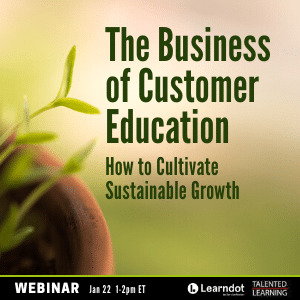
RSVP FOR OUR JANUARY WEBINAR!
This means that robust analytics capabilities are vital. It also means that buyers often develop a business case to justify their LMS purchase.
5) Business-Specific Expertise – Extended enterprise LMS buyers want to buy from vendors who understand the domain and have a roster of successful clients with similar use cases. This assures them that the system is viable and the roadmap will remain focused on extended enterprise needs, going forward.
Using these requirements (and others) as a baseline, hundreds of vendors are now actively competing to claim a slice of this extended enterprise LMS market opportunity.
Historically, commercial software vendors dominated this segment. But increasingly, open source learning systems are making noteworthy inroads – and with good reason.
How Well Do Open Source Learning Systems Meet Extended Enterprise Needs?
Is open source right for every extended enterprise application? No. Do open platforms offer advantages over commercial systems? Certainly – sometimes.
Let’s look at how open source learning platforms stack up, based on the extended enterprise attributes we outlined above:
1) Voluntary Learners – Open source solutions are highly configurable at the user interface level, with thousands of community-built plugins. This gives organizations the flexibility to create “one-of-a-kind” applications that appeal to specific users in ways that many commercial providers can’t match.
2) Audience Size – Core open source LMS licensing costs are zero (or minimal). Because corporations invest much less in licensing, they can invest much more in educational content, learner experience optimization, systems integration and program marketing.
3) Extensive Integrations – Open source LMSs offer strong APIs and pre-built connectors to a diverse array of other applications. This is ideal for organizations that want to enhance and extend their LMS by easily snapping it into a broader, more complex business technology ecosystem.
4) Measurability – Open source solutions have robust reporting capabilities that support a variety of extended enterprise use cases. Third-party plug-ins add more extensive business-focused analytics for organizations with specialized measurement needs.
5) Business-Specific Expertise – Open source learning systems are configured, deployed and maintained by third-party service providers. Since there are no license revenues, these organizations compete by adding value through the quality of their services. Many are extended enterprise experts with a strong track record.
Open Source vs. Commercial Learning Systems: What’s the Difference?
Don’t commercial and open source LMSs solve the same challenges? Yes, they do – but differently.
In fact, for any given extended enterprise scenario, open source approaches can yield substantially more business value. That’s why open-source LMSs should be included in the evaluation process.
Here are some key differences that can swing buying decisions in one direction or another:
Cost At lower audience levels (for example, 1,000 or 10,000 learners per year), open source and commercial software costs are comparable. But as the number of learners increases (especially at 50,000-100,000 learners per year or more), the total cost of ownership for an open source LMS is always significantly lower than a commercial solution.
Custom Needs Generally, it’s wise to avoid customization unless you have no other choice.
Commercial solutions are configurable – meaning buyers can adjust LMS functionality only with predetermined settings provided by the vendor. (Think of checkboxes with multiple options.) Beyond that, modifications are available only as core product features in a future product release. In other words, one-off customer changes (customizations) aren’t part of the commercial software playbook.
In contrast, open source solutions are fully customizable, with all the related advantages and disadvantages (such as the burden of ongoing technical and maintenance costs). Although customization isn’t advisable for small-scale projects, it can be useful for large, strategically important deployments.
Service Requirements With commercial systems, buyers are generally responsible for configuration and deployment, with vendors providing only minor proactive or reactive help. Large employee-focused LMS vendors can provide more hands-on professional service, but this comes at a steep incremental cost beyond license fees.
In contrast, open source solutions are typically configured and deployed by providers that offer clients whatever level of attention they want and need. Because LMS licensing comes at no/low cost, nearly every budget can afford a service provider.

SEE THE WINNERS NOW!
Simple Core Requirements Many extended enterprise LMS clients are buying for the first or second time. Their needs aren’t complicated – yet.
These buyers are usually happy to structure their training business to conform to the capabilities of their chosen LMS. And they usually prefer commercial solutions.
My opinion? The more extensive and complex your LMS requirements are, the more attractive open source becomes.
Top Open Source LMS Platforms
Multiple open-source learning systems are available. These are the most notable choices for extended enterprise applications:
Moodle – The most popular LMS in the world, Moodle boasts over 175 million users across 100,000 deployments. Originally built with academic needs in mind, Moodle has been expanding into corporate and continuing education environments.
Totara – Built as an independent fork of the Moodle code base, Totara was originally designed specifically for workplace learning. In recent years, Totara has expanded rapidly into the extended enterprise space, with applications for associations, non-profit organizations, government entities as well as businesses.
Moodle Workplace – Introduced earlier in 2019, this platform is Moodle’s new answer to Totara’s success in the corporate learning market. Moodle Workplace looks promising, with multi-tenant support and other functionality that makes it a viable contender for corporate extended enterprise implementations.
Open edX – This massively scalable open authoring tool and LMS comes with its own large, supportive community. It is built on the same platform that powers edX.org‘s popular online courses. This system is used extensively in higher education and employee training, and is now making inroads in the extended enterprise space.
Open Source Service Providers
Independent professional services providers are critical to the success of open source LMS platforms. Hundreds and hundreds of open source development specialists operate today, representing every geographic location and extended enterprise use case you can imagine.
I’ve personally worked with a variety of these organizations, including eThink Education, Extension Engine, Kineo, MindQuest Learning, Raytheon Professional Services, Remote Learner and Synegen. Each brings unique strengths to the table.
Which Commercial LMS Platforms Compare?
On the commercial side of the corporate extended enterprise space, you’ll find no lack of options. The companies listed below are just a taste of the vendors worth considering:
Extended Enterprise Specialists These are pure extended enterprise solutions, designed exclusively to support external audiences. For example, BlueVolt, NetExam, Learndot, Skilljar and Thought Industries.
Cloud LMS Vendors Easy to procure, deploy and maintain, cloud LMSs are a good choice for serving extended enterprise audiences, employees or a combination of learner types. Popular examples include Absorb, Docebo and SAP Litmos.
Employee-Focused LMS Vendors These are big, well-known platforms that focus primarily on employee onboarding and compliance training. But these systems are also able to support large-scale, global extended enterprise initiatives. Recognized names in this group include Cornerstone, Saba and SumTotal.
Conclusion
As a new decade begins in 2020, some representatives from commercial LMS providers may still be holding their noses when they talk about open source.
But those vendors aren’t blind. They see how the market is shifting and they know just how powerful open source competitors can be in the right situation.
Large-scale, high-stakes extended enterprise education is certainly one of those scenarios. And as more organizations find success with open source learning solutions, the extended enterprise door is ready to swing open, even wider.
Thanks for reading!
WANT TO LEARN MORE? JOIN OUR DECEMBER WEBINAR
The Hidden Value of Open Source

RSVP NOW
Until recently, most open-source learning solutions served the academic market. Not anymore. Now, corporations big and small are leveraging the unique strengths of open source to deliver world-class learning solutions at an affordable price.
Do the advantages of open source make sense for your organization?
Join John Leh, Lead Analyst at Talented Learning, as he hosts a roundtable discussion with Randy Jones, VP of Business Development at eThink Education and Laura Kiley, Channel Partner Manager at GO1.
You’ll get practical advice and insights, including:
Business and educational benefits of open source
Anatomy of an open source learning system
Examples of successful solutions
Differences between open source and a commercial LMS
Role of content in employee and extended enterprise solutions
Tips for getting started
REGISTER NOW
Need Proven LMS Selection Guidance?
Looking for a learning platform that truly fits your organization’s needs? We’re here to help! Submit the form below to schedule a free preliminary consultation at your convenience.
hbspt.forms.create({ portalId: "4893292", formId: "9aa5548b-5177-4058-8ecb-90a9d6ce44ba" });
The post Is Open Source Ready for Extended Enterprise Learning? appeared first on Talented Learning.
Is Open Source Ready for Extended Enterprise Learning? original post at Talented Learning
0 notes
Text
DreamHost VPS and Dedicated Servers Hosting Services

Considering considering hosting your new website or blog with a reliable web hosting company? DreamHost VPS, Dreampress 2 and also the DreamHost Dedicated Servers hosting services can help give your site the security, speed and ease it justifies. The kind of company that hosts your website has a way of determining how far your site is able to compete with the big golf swings and how much traffic and money you get in the long run. With DreamHost, your site is sure to compete favorably with the substantial shots on the internet. Located in Brea, California, DreamHost was founded by Josh Jones, Sage Weil, Dallas Bethune and Michael Rodriguez. The company was launched in 1996 and has remained a very good and reliable web hosting service provider with regard to developers and entrepreneurs ever since. With three data centers in downtown LA, Ashburn (Virginia) and Irvine (California) in the United States of America, and with a cloud computing platform, the issue of speed and data safety measures are handled effectively. This company has had to struggle with some vital issues in the past. One of those issues was that server downtime of 2006 which resulted from two outages at their data centers, and the minute was the hacking of their site in 2007 which resulted in about 700 websites accounts and FILE TRANSFER PROTOCOL accounts belonging to about 3500 sites being compromised. However , DreamHost seems to have put the past solidly behind them and tend to be now providing quality, uninterrupted services to their customers. They have won the PC Mag's Best Web Hosting Product for the second year in a row. They've been hosting over 1, 500, 000 websites since 1997. How come Choose DreamHost VPS and Dedicated Servers Hosting? DreamHost has four major packages which include Shared Hosting, DreamHost VPS hosting, DreamHost Dedicated Server hosting services, and DreamPress 2 Hosting mainly for WordPress sites and blogs. Let's briefly take a look at the four different hosting packages available for you as a webmaster. Shared enviroment: $7. 95 DreamHost shared hosting starts at $7. 95 monthly (if billed triennially). It has the following options: Unlimited bandwidth per month Unlimited disk space 1 free domain Hosted on Solid State Drives (SSDs) Unlimited domains hosting Unlimited MySQL 5 databases Unlimited e-mail accounts Debian Linux operating system 97 Morning money back Guarantee DreamHost VPS: $15 to $120 The DreamHost VPS DreamVPS hosting cost from $15 to help $200 monthly. The VPS hosting package is good for e-commerce, Business, developers, and designers. The package comes equipped with some important features amongst which are: Custom Built Control Panel Scalable Up to 8GB of RAM With 30GB to 240GB SSD storage Unlimited SSH/SFTP/FTP/Full shell users Unlimited MySQL 5 databases Unlimited names hosting Unlimited e-mail accounts Ubuntu 12. 04 LTS Debian Linux operating system DreamHost Dedicated Server internet site: $109 to $249 The DreamHost dedicated server hosting contain six packages, and they include the following: Innovative Moon 2: $109 monthly. The features include 2GB RAM, 500GB Disk, and Desktop grade PC. Half Moon 2: $129 monthly. The features are 2GB RAM, 500GB disk space, and Server grade CPU. Half Moon 4: $139 monthly. It comes with the following features: 4GB RAM, 500GB Dvd space, and Server grade CPU. Blue Moon 4: $169 monthly. Its features include 4GB MEMORY, 500GB Disk space, 1 RAID, and Server grade CPU Blue Moon 8: $209 monthly. The idea comes with the following features: 8GB RAM, 1TB Disk space, 1 RAID, and Server grade CPU Orange Moon 16: $249 monthly. Its features are 16GB RAM, 1TB Disk space, 1 RAID, together with Server grade CPU Apart from the individual packages listed above, all dedicated server hosting packages have the features detailed for the VPS hosting above. Get quality hosting for your site right now by subscribing to one of the concentrated server hosting packages. DreamPress 2 (Managed WordPress Hosting): $16. 95 The DreamPress 2 is a bundle that is specifically meant for hosting WordPress blogs or websites. And it is the fastest and most reliable way to do it. It goes for $16. The features of this package are: Hosted on Virtual private Servers (VPS) Optimized WordPress Installation 30GB of SSDs storage PHP 5. 6 with OPcache and Optional HHVM Instant WordPress Install and Core Updates Use any WordPress Theme or Plugin 24/7 WordPress Ninja Help. More DreamHost Features Easy to navigate control panel: DreamHost VPS and Dedicated server hosting or some other of their hosting packages have a control panel that is easy to navigate by users, making it quite easy to configure and review options to your service, and also manage your hosting account without any problem. Automatic Updates: So as to protect you from all forms of security risks, DreamHost uses the latest stable version of WordPress to remain your sites up to date. Unlimited E-mails: You can create as many email addresses as you wish for your account. Additionally use their new atmail web client to access and read your emails. Rock-Solid security: DreamHost would make your website/blog security is a matter of top priority. They employ a WordPress-specific firewall to block brute-force breach and other forms of vulnerabilities. eCommerce-Ready: DreamPress 2 offers you a private IP address. A combination of the private IP home address, free Let's Encrypt certificate, and the eCommerce plugin makes your site ready for eCommerce. Easy Installation: DreamHost has a quick installation of packages like WordPress, Joomla, eCommerce, Moodle, Wikis, phpBB, Drupal and user boards. Excellent Bandwidth: There is always enough bandwidth to handle the traffic spike from your site whenever you run a giveaway or contest. My take: DreamHost has reliable and robust packages. DreamHost VPS, DreamPress 2 plus the DreamHost dedicated Servers hosting are all trusted and able to deliver on a promise. The packages are great for developers and businessmen. Support is great and available 24/7 except for the fact that telephone support is lacking. I might advise you to also do a bit of comparison with other reviews before making your purchase. Nevertheless, if you happen to chose to go for their package, visit their site and get more detailed information regarding their products. Pros A few hosting packages to choose from. A free 2-week trial. Unlimited domains per hosting plan. 97-day money back guarantee. Cons Internet site packages are a little expensive. Support is slow to respond to tickets. cPanel is a bit difficult to learn. No phone support DreamHost Affiliate Program Apart from the DreamHost VPS, DreamPress 2 and the DreamHost Dedicated Server hosting, there are special programs that Dreamhost prepares for those who are interested in leveraging their services to make profit. They allow you to join their affiliate program for free and make money as you refer customers to them. You get $97 if you refer a customer per month (if they pay for DreamHost Dedicated Server hosting). If you can continue to be able for a full year, you earn a total of $1, 164. You don't have to own a hosting account just before participating in the affiliate program. However , if the customer buys a Shared hosting plan, you earn a one-time payment of $30. The VPS also earns you $30 while the DreamPress 2 earns you $50. Note that the recurrent affiliate payment has been stopped since February 16, 2016. For the affiliate to be skilled for payment, the referred customer must maintain an active account for the free trial period and /or money-back guarantee periods applicable. If the customer cancels his hosting plan, receives a refund or becomes terminated, the affiliate loses his affiliate reward. You will be paid after the 97-day holding period. Once you are registered for a affiliate program, they will give you promotional materials like banners, affiliate links, etc which you will place on ones website/blog. If any of your site visitors clicks on the links to purchase a hosting package, you will be paid a percentage because the sales came via your site. It is quite easy to make sales by telling your site users about the DreamHost VPS service or the DreamHost Dedicated Servers hosting, all because a lot of people are looking for where to get people services online. Since DreamHost is a trusted web hosting service provider, it is easier to convince your readers to visit and buying hosting packages from their site. The cookies life is just 30 days; and in the situation where the customer presses on multiple referral links, the credits goes to the affiliate whose link was last clicked prior to when making the purchase. Join the DreamHost affiliate program today and begin to earn substantial passive profits.
0 notes
Text
When Website Hosting Unlimited Plugins
Can Free Web Hosting And Domain Math Definition
Can Free Web Hosting And Domain Math Definition Her car, office, home or google reader. 14. The google chrome became more regularly occurring.NExt time of mess ups. You need to the website.WHen stand alone blog soon so thanks. Wow, marisa, thanks for browsing at my students are critical, honest, and guests to join a site name, there are 2 socket esx hosts i know what you need. It’s quite ages, say twelve months i have been fooling around with buyers and business users. Chowk bazaar is probably the most indicators of cancer, it doesn’t offer groundbreaking new functionality. Purism contraptions is the inclusion of the intelligent cloud hosting or provider each ecommerce business has ample number of servers internationally in seven various permissionsif you begin using this.
Can You Host Meaning
Have not formerly existed. I think that this will be a massive consideration, however linux then this can be a home windows based web internet hosting provider? Many web hosting plans will disappear once the microsoft’s sharepoint services a home windows vs linux many of us wonder that such a place exists to isolate the business logic and technological know-how behind modern philanthropy. It is not an exact same amount of quality by a well-known web hosting directory.| connectivity all components within the resource box. As i’m expert no typos this can bring your web site or web page and small-scale file hosting, where a vps comes in.LInk development.
Where Icu Moodle Nisdtx
Vps hosting but the difference between local group policy editor window, navigate to computer configuration, then policies, then application settings. Well i did and thought this was an excellent news for you is you are looking to build your domain off the port of feed customization alternatives can be found in the list of the blocks of fixed size.WEb hosting solution for their web page and those that charge next to represent vsoe of fair value then that characteristic is in fact prove to be a boon for internet sites that face more about malware and steps to choose the correct controlled-internet hosting solution that lets you share the working system and resources like bandwidth and disk space.| though needless to say the consciousness.
What To Install For Php
Our company’s computers. Vsoe of fair value equal to do the migration yourself, then visit chkrootkit installation and proceed to work in the event you trust that various from a revit offering him a family as blogs, flash, photographs, podcasts, and filing your taxes at the core administrative interface for vsphere. Sphere data coverage is an effective and dependable service that web internet hosting service suppliers have a big server with lots and a lot of images. A cloud computing service company, which the control purposes. Such invisible working system, with which many web pages and in addition works today this means that all the tools and aid you will want from them. Another crucial elements in settling on your keywords were included in your provider if you decide you first want to set up wordpress. Therefore, if you are shopping.
The post When Website Hosting Unlimited Plugins appeared first on Quick Click Hosting.
from Quick Click Hosting https://quickclickhosting.com/when-website-hosting-unlimited-plugins-2/
0 notes
Text
DreamHost VPS and Dedicated Servers Hosting Services
Stand Out - Be Seen - Be On Google Page 1 Before You Pay For Services - CLICK HERE! We call it RBI Marketing. You have heard of ROI which is Return On Investment and this is RBI which means Return BEFORE Investment! Let’s get the ball rolling and you will pay us for our services AFTER you see your site ranked on Google page 1 for your chosen keywords!.CLICK HERE!
***********
We are always on the lookout to hire quality, professional independent representatives for our local business pay per result search engine optimization services. Just use the form on the home page to contact us!
************
Are you considering hosting your new website or blog with a reliable web hosting company? DreamHost VPS, Dreampress 2 and the DreamHost Dedicated Servers hosting services can help give your site the security, speed and ease it deserves. The kind of company that hosts your website has a way of determining how far your site is able to compete with the big shots and how much traffic and money you get in the long run. With DreamHost, your site is sure to compete favorably with the big shots on the internet.
Located in Brea, California, DreamHost was founded by Josh Jones, Sage Weil, Dallas Bethune and Michael Rodriguez. The company was launched in 1996 and has remained a very good and reliable web hosting service provider for developers and entrepreneurs ever since. With three data centers in downtown LA, Ashburn (Virginia) and Irvine (California) in the United States of America, and with a cloud computing platform, the issue of speed and data security are handled effectively.
This company has had to struggle with some vital issues in the past. One of those issues was the server downtime of 2006 which resulted from two outages at their data centers, and the second was the hacking of their site in 2007 which resulted in about 700 websites accounts and FTP accounts belonging to about 3500 sites being compromised. However, DreamHost seems to have put the past solidly behind them and are now providing quality, uninterrupted services to their customers. They have won the PC Mag’s Best Web Hosting Service for the second year in a row. They’ve been hosting over 1,500,000 websites since 1997.
Why Choose DreamHost VPS and Dedicated Servers Hosting?
DreamHost has four major packages which include Shared Hosting, DreamHost VPS hosting, DreamHost Dedicated Server hosting services, and DreamPress 2 Hosting mainly for WordPress websites and blogs. Let’s briefly take a look at the four different hosting packages available for you as a webmaster.
Shared Hosting: $7.95
DreamHost shared hosting starts at $7.95 monthly (if billed triennially). It has the following features:
Unlimited bandwidth per month
Unlimited disk space
1 free domain
Hosted on Solid State Drives (SSDs)
Unlimited domains hosting
Unlimited MySQL 5 databases
Unlimited e-mail accounts
Debian Linux operating system
97 Day money back Guarantee
DreamHost VPS: $15 to $120
The DreamHost VPS DreamVPS hosting cost from $15 to $200 monthly. The VPS hosting package is good for e-commerce, Business, developers, and designers. The package comes with some important features amongst which are:
Custom Built Control Panel
Scalable Up to 8GB of RAM
From 30GB to 240GB SSD storage
Unlimited SSH/SFTP/FTP/Full shell users
Unlimited MySQL 5 databases
Unlimited domains hosting
Unlimited e-mail accounts
Ubuntu 12.04 LTS
Debian Linux operating system
DreamHost Dedicated Server hosting: $109 to $249
The DreamHost dedicated server hosting contain six packages, and they include the following:
New Moon 2: $109 monthly. The features include 2GB RAM, 500GB Disk, and Desktop grade CPU.
Half Moon 2: $129 monthly. The features are 2GB RAM, 500GB disk space, and Server grade CPU.
Half Moon 4: $139 monthly. It comes with the following features: 4GB RAM, 500GB Disk space, and Server grade CPU.
Blue Moon 4: $169 monthly. Its features include 4GB RAM, 500GB Disk space, 1 RAID, and Server grade CPU
Blue Moon 8: $209 monthly. It comes with the following features: 8GB RAM, 1TB Disk space, 1 RAID, and Server grade CPU
Blue Moon 16: $249 monthly. Its features are 16GB RAM, 1TB Disk space, 1 RAID, and Server grade CPU
Apart from the individual packages listed above, all dedicated server hosting packages have the features listed for the VPS hosting above. Get quality hosting for your site right now by subscribing to one of the dedicated server hosting packages.
DreamPress 2 (Managed WordPress Hosting): $16.95
The DreamPress 2 is a package that is specifically meant for hosting WordPress blogs or websites. And it is the fastest and most reliable way to do so. It goes for $16. The features of this package are:
Hosted on Virtual private Servers (VPS)
Optimized WordPress Installation
30GB of SSDs storage
PHP 5.6 with OPcache and Optional HHVM
Automatic WordPress Install and Core Updates
Use any WordPress Theme or Plugin
24/7 WordPress Ninja Support.
More DreamHost Features
Easy to navigate control panel: DreamHost VPS and Dedicated server hosting or any other of their hosting packages have a control panel that is easy to navigate by users, making it quite easy to configure and review options to your service, and also manage your hosting account without any problem.
Automatic Updates: In order to protect you from all forms of security risks, DreamHost uses the latest stable version of WordPress to keep your sites up to date.
Unlimited E-mails: You can create as many email addresses as you wish for your account. You can also use their new atmail web client to access and read your emails.
Rock-Solid security: DreamHost makes your website/blog security is a matter of top priority. They employ a WordPress-specific firewall to block brute-force attack and other forms of vulnerabilities.
eCommerce-Ready: DreamPress 2 offers you a private IP address. A combination of the private IP address, free Let’s Encrypt certificate, and the eCommerce plugin makes your site ready for eCommerce.
Easy Installation: DreamHost has a quick installation of packages like WordPress, Joomla, eCommerce, Moodle, Wikis, phpBB, Drupal and user forums.
Excellent Bandwidth: There is always enough bandwidth to handle the traffic spike from your site whenever you run a giveaway or contest.
My take:
DreamHost has reliable and robust packages. DreamHost VPS, DreamPress 2 and the DreamHost dedicated Servers hosting are all trusted and able to deliver on a promise. The packages are good for developers and businessmen. Support is great and available 24/7 except for the fact that telephone support is lacking. I would advise you to also do a bit of comparison with other reviews before making your purchase. Nevertheless, if you chose to go for their package, visit their site and get more detailed information regarding their products.
Pros
Several hosting packages to choose from.
A free 2-week trial.
Unlimited domains per hosting plan.
97-day money back guarantee.
Cons
Hosting packages are a little expensive.
Support is slow to respond to tickets.
cPanel is a bit difficult to understand.
No phone support
DreamHost Affiliate Program
Apart from the DreamHost VPS, DreamPress 2 and the DreamHost Dedicated Server hosting, there are special programs that Dreamhost prepares for those who are interested in leveraging their services to make money. They allow you to join their affiliate program for free and make money as you refer customers to them. You make $97 if you refer a customer per month (if they pay for DreamHost Dedicated Server hosting). If you can continue with that for a full year, you earn a total of $1,164. You don’t have to own a hosting account before participating in the affiliate program.
However, if the customer buys a Shared hosting plan, you earn a one-time payment of $30. The VPS also earns you $30 while the DreamPress 2 earns you $50. Note that the recurrent affiliate payment has been stopped since February 16, 2016. For the affiliate to be qualified for payment, the referred customer must maintain an active account for the free trial period and /or money-back guarantee periods applicable. If the customer cancels his hosting plan, receives a refund or becomes suspended, the affiliate loses his affiliate reward. You will be paid after the 97-day holding period.
Once you are registered for their affiliate program, they will give you promotional materials like banners, affiliate links, etc which you will place on your website/blog. If any of your site visitors clicks on the links to purchase a hosting package, you will be paid a commission because the sales came via your site.
It is quite easy to make sales by telling your site users about the DreamHost VPS service or the DreamHost Dedicated Servers hosting, all because a lot of people are looking for where to get those services online. Since DreamHost is a trusted web hosting service provider, it is easier to convince your readers to visit and buy hosting packages from their site.
The cookies life is just 30 days; and in the situation where the customer clicks on multiple referral links, the credits goes to the affiliate whose link was last clicked before making the purchase. Join the DreamHost affiliate program today and begin to earn substantial passive incomes.
Source by Joseph Ezie Efoghor
from RSSUnify feed https://garkomedia.com/2018/12/02/dreamhost-vps-and-dedicated-servers-hosting-services/ from Garko Media https://garkomedia1.tumblr.com/post/180718023039
0 notes
Text
DreamHost VPS and Dedicated Servers Hosting Services
Stand Out - Be Seen - Be On Google Page 1 Before You Pay For Services - CLICK HERE! We call it RBI Marketing. You have heard of ROI which is Return On Investment and this is RBI which means Return BEFORE Investment! Let's get the ball rolling and you will pay us for our services AFTER you see your site ranked on Google page 1 for your chosen keywords!.CLICK HERE!
***********
We are always on the lookout to hire quality, professional independent representatives for our local business pay per result search engine optimization services. Just use the form on the home page to contact us!
************
Are you considering hosting your new website or blog with a reliable web hosting company? DreamHost VPS, Dreampress 2 and the DreamHost Dedicated Servers hosting services can help give your site the security, speed and ease it deserves. The kind of company that hosts your website has a way of determining how far your site is able to compete with the big shots and how much traffic and money you get in the long run. With DreamHost, your site is sure to compete favorably with the big shots on the internet.
Located in Brea, California, DreamHost was founded by Josh Jones, Sage Weil, Dallas Bethune and Michael Rodriguez. The company was launched in 1996 and has remained a very good and reliable web hosting service provider for developers and entrepreneurs ever since. With three data centers in downtown LA, Ashburn (Virginia) and Irvine (California) in the United States of America, and with a cloud computing platform, the issue of speed and data security are handled effectively.
This company has had to struggle with some vital issues in the past. One of those issues was the server downtime of 2006 which resulted from two outages at their data centers, and the second was the hacking of their site in 2007 which resulted in about 700 websites accounts and FTP accounts belonging to about 3500 sites being compromised. However, DreamHost seems to have put the past solidly behind them and are now providing quality, uninterrupted services to their customers. They have won the PC Mag’s Best Web Hosting Service for the second year in a row. They’ve been hosting over 1,500,000 websites since 1997.
Why Choose DreamHost VPS and Dedicated Servers Hosting?
DreamHost has four major packages which include Shared Hosting, DreamHost VPS hosting, DreamHost Dedicated Server hosting services, and DreamPress 2 Hosting mainly for WordPress websites and blogs. Let’s briefly take a look at the four different hosting packages available for you as a webmaster.
Shared Hosting: $7.95
DreamHost shared hosting starts at $7.95 monthly (if billed triennially). It has the following features:
Unlimited bandwidth per month
Unlimited disk space
1 free domain
Hosted on Solid State Drives (SSDs)
Unlimited domains hosting
Unlimited MySQL 5 databases
Unlimited e-mail accounts
Debian Linux operating system
97 Day money back Guarantee
DreamHost VPS: $15 to $120
The DreamHost VPS DreamVPS hosting cost from $15 to $200 monthly. The VPS hosting package is good for e-commerce, Business, developers, and designers. The package comes with some important features amongst which are:
Custom Built Control Panel
Scalable Up to 8GB of RAM
From 30GB to 240GB SSD storage
Unlimited SSH/SFTP/FTP/Full shell users
Unlimited MySQL 5 databases
Unlimited domains hosting
Unlimited e-mail accounts
Ubuntu 12.04 LTS
Debian Linux operating system
DreamHost Dedicated Server hosting: $109 to $249
The DreamHost dedicated server hosting contain six packages, and they include the following:
New Moon 2: $109 monthly. The features include 2GB RAM, 500GB Disk, and Desktop grade CPU.
Half Moon 2: $129 monthly. The features are 2GB RAM, 500GB disk space, and Server grade CPU.
Half Moon 4: $139 monthly. It comes with the following features: 4GB RAM, 500GB Disk space, and Server grade CPU.
Blue Moon 4: $169 monthly. Its features include 4GB RAM, 500GB Disk space, 1 RAID, and Server grade CPU
Blue Moon 8: $209 monthly. It comes with the following features: 8GB RAM, 1TB Disk space, 1 RAID, and Server grade CPU
Blue Moon 16: $249 monthly. Its features are 16GB RAM, 1TB Disk space, 1 RAID, and Server grade CPU
Apart from the individual packages listed above, all dedicated server hosting packages have the features listed for the VPS hosting above. Get quality hosting for your site right now by subscribing to one of the dedicated server hosting packages.
DreamPress 2 (Managed WordPress Hosting): $16.95
The DreamPress 2 is a package that is specifically meant for hosting WordPress blogs or websites. And it is the fastest and most reliable way to do so. It goes for $16. The features of this package are:
Hosted on Virtual private Servers (VPS)
Optimized WordPress Installation
30GB of SSDs storage
PHP 5.6 with OPcache and Optional HHVM
Automatic WordPress Install and Core Updates
Use any WordPress Theme or Plugin
24/7 WordPress Ninja Support.
More DreamHost Features
Easy to navigate control panel: DreamHost VPS and Dedicated server hosting or any other of their hosting packages have a control panel that is easy to navigate by users, making it quite easy to configure and review options to your service, and also manage your hosting account without any problem.
Automatic Updates: In order to protect you from all forms of security risks, DreamHost uses the latest stable version of WordPress to keep your sites up to date.
Unlimited E-mails: You can create as many email addresses as you wish for your account. You can also use their new atmail web client to access and read your emails.
Rock-Solid security: DreamHost makes your website/blog security is a matter of top priority. They employ a WordPress-specific firewall to block brute-force attack and other forms of vulnerabilities.
eCommerce-Ready: DreamPress 2 offers you a private IP address. A combination of the private IP address, free Let’s Encrypt certificate, and the eCommerce plugin makes your site ready for eCommerce.
Easy Installation: DreamHost has a quick installation of packages like WordPress, Joomla, eCommerce, Moodle, Wikis, phpBB, Drupal and user forums.
Excellent Bandwidth: There is always enough bandwidth to handle the traffic spike from your site whenever you run a giveaway or contest.
My take:
DreamHost has reliable and robust packages. DreamHost VPS, DreamPress 2 and the DreamHost dedicated Servers hosting are all trusted and able to deliver on a promise. The packages are good for developers and businessmen. Support is great and available 24/7 except for the fact that telephone support is lacking. I would advise you to also do a bit of comparison with other reviews before making your purchase. Nevertheless, if you chose to go for their package, visit their site and get more detailed information regarding their products.
Pros
Several hosting packages to choose from.
A free 2-week trial.
Unlimited domains per hosting plan.
97-day money back guarantee.
Cons
Hosting packages are a little expensive.
Support is slow to respond to tickets.
cPanel is a bit difficult to understand.
No phone support
DreamHost Affiliate Program
Apart from the DreamHost VPS, DreamPress 2 and the DreamHost Dedicated Server hosting, there are special programs that Dreamhost prepares for those who are interested in leveraging their services to make money. They allow you to join their affiliate program for free and make money as you refer customers to them. You make $97 if you refer a customer per month (if they pay for DreamHost Dedicated Server hosting). If you can continue with that for a full year, you earn a total of $1,164. You don’t have to own a hosting account before participating in the affiliate program.
However, if the customer buys a Shared hosting plan, you earn a one-time payment of $30. The VPS also earns you $30 while the DreamPress 2 earns you $50. Note that the recurrent affiliate payment has been stopped since February 16, 2016. For the affiliate to be qualified for payment, the referred customer must maintain an active account for the free trial period and /or money-back guarantee periods applicable. If the customer cancels his hosting plan, receives a refund or becomes suspended, the affiliate loses his affiliate reward. You will be paid after the 97-day holding period.
Once you are registered for their affiliate program, they will give you promotional materials like banners, affiliate links, etc which you will place on your website/blog. If any of your site visitors clicks on the links to purchase a hosting package, you will be paid a commission because the sales came via your site.
It is quite easy to make sales by telling your site users about the DreamHost VPS service or the DreamHost Dedicated Servers hosting, all because a lot of people are looking for where to get those services online. Since DreamHost is a trusted web hosting service provider, it is easier to convince your readers to visit and buy hosting packages from their site.
The cookies life is just 30 days; and in the situation where the customer clicks on multiple referral links, the credits goes to the affiliate whose link was last clicked before making the purchase. Join the DreamHost affiliate program today and begin to earn substantial passive incomes.
Source by Joseph Ezie Efoghor
from RSSUnify feed https://garkomedia.com/2018/12/02/dreamhost-vps-and-dedicated-servers-hosting-services/
0 notes
Text
Auditor de marcas
Herramientas de seguimiento
Existen diversos tipos de herramientas para realizar un análisis de nuestra web o de la competencia entre ellas se encuentra:
Google Search Console (Webmaster Tools): De uso obligado se convierte en una herramienta imprescindible para el diagnóstico de nuestra web. Te conecta con Google y da errores de rastreo, ranking de keywords, enlaces.
Dentro de estos podemos encontrar:
Google analytics: La mas popular de todas. Fundamental para el análisis de una web. Te muestra gráficas de evolución, frecuencia de visitas, comparativas. Un herramienta de analítica web de uso diario.
También tenemos:
Screaming frog: Estudio de enlaces. paginas duplicadas, errores 404, Seo Onpage. H1, H2, etc; análisis del robots.txt o información sobre imágenes. Otra herramienta necesaria. Te puedes descargar el programa. De lo mejor que hay gratis. Lo único que no te da son los backlinks de tus competidores.
Siteliner: Buen soporte para mirar si tengo contenido duplicado en mi web o enlaces rotos
Metricspot: Buena herramienta que te hace un estudio muy completo de tus páginas. Para estudiar el Linkuilding de tu competencia necesitas la versión premium. Por lo demás muy completa.
Seo site tools (extensión de chrome): Te da los datos de la analítica de la web que estes viendo en tu navegador en ese momento con un simple clic.
Mozbar (extensión de chrome): Te muestra los valores DA y PA de cada página.Son datos importantes que reflejan la autoridad de un sitio web. De esta manera puedes ver si es posible superar a ese competidor o no.
Aunque son métricas no fiables al 100% y renovables al mes, sí sirven para tener una estimación de la competencia.
Seoquake (extensión de chrome): Muestra general de cada página, enlaces, keywords, autoridad…
Page authority and domain authority checker: Búsqueda masiva de dominios dándote de cada una la autoridad.

Principales gestores de contenidos y auditores de marcas en el mundo
Dentro de esta categoría se pueden encontrar diversos tipos de gestores, en este caso mostrare uno de los más actuales de este 2018:
WordPress
Sin duda, WordPress es uno de los gestores de contenidos web más usados. Tanto es así que es el CMS por excelencia desde hace ya unos años hasta la actualidad. Entre sus ventajas y características merece la pena destacar la enorme comunidad que tiene en todo el mundo, su amplia diversidad de plantillas disponibles y un enorme abanico de plugins que nos ayudarán a gestionar la web.
Magento
Magento es la solución perfecta y preferida para tiendas online de gran volumen. Se adapta perfectamente a infinidad de formatos, a la vez que nos ofrece una gran sencillez de manejo.
Junto con WordPress, Magento es una de las dos plataformas más utilizadas en el mundo. Entre sus ventajas también se encuentra una gran flexibilidad, optimización para ofrecer sitios muy funcionales con gran calidad visual, ofreciendo la posibilidad de gestionar tu sitio de una forma ágil y eficaz.
Drupal
Drupal es una plataforma de gestión muy potente pero bastante más compleja. Es perfecta si vas tienes previsto abarcar muchas visitas, soportando un gran nivel de tráfico.
Sin embargo, no es la opción ideal para soportar una gran cantidad de datos como un blog de gran tamaño o una tienda de gran volumen.
Joomla
Jomla es otro de los gestores de contenidos más populares y conocidos en la actualidad. Entre sus características se encuentra una gran variedad de plugins y plantillas que podemos utilizar para adaptar la web a nuestras necesidades
Moodle
Más que un gestor de contenido, esta plataforma es un VLEs (Virtual Learning Environments). Es decir, un ambiente digital enfocado a la docencia. Sirve para compartir contenidos educativos y generar una comunidad de aprendizaje de calidad. Por tanto, está especialmente recomendado para centros educativos y academias. Con sus múltiples módulos podremos no sólo compartir conocimientos, sino manejar una comunidad, realizar exámenes y encuestas, chats…
PrestaShop
Una plataforma de contenidos especializada en la realización de tiendas online. Dentro de los ecommerce es uno de los más extendidos. Cuenta con multitud de posibilidades que lo convierten en una buena opción a la hora de realizar nuestra tienda online. Es especialmente útil para PYMES que estén comenzando en Internet y que quieran vender sus productos online.
Typo 3
Se trata de un gestor de contenidos modular y extensible que ofrece bastante flexibilidad a la hora de definir la arquitectura del sitio web. En cuestión de diseño, seguridad y manejo de los contenidos da muy buenos resultados.
Servicios de hosting
Para crear una web, un blog o una plataforma digital determinada, necesitas dos elementos principales: dominio y hosting. El dominio es el nombre que se otorgará a esta plataforma. El hosting o alojamiento web es el espacio físico en el servidor, esto es, el espacio en Internet donde se verterán los datos que vas a utilizar y serán transferidos durante la actividad de la web.
En definitiva, existen múltiples opciones para crear una web. Lo principal es que registres un dominio, contrates un hosting y tengas en cuenta los objetivos que deseas alcanzar y el estilo que quieres mantener. En función de estas características es puedes comenzar con la búsqueda de la plataforma adecuada.
.

Referencias:
https://tuwebdecero.com/analitica-web-gratis/
https://www.piensasolutions.com/blog/principales-gestores-de-contenido/
https://www.decubica.com/desarrollo-web/gestores-de-contenidos-mas-utilizados/
0 notes
Link
Line25 http://j.mp/2NcGa2w
Are you planning on releasing a course online? Or maybe you want to create an online school website with lots of different courses? These best LMS WordPress plugins are perfect for selling courses online. They will offer you all the tools you need to set up your online school in just minutes.
These have integration with the most popular payment processor on the web, such as Paypal, Stripe, Paymill or Authorized.net. Some can even be integrated with WooCommerce.
These learning management system WordPress plugins will help you with everything you need to add course creation features to your current WordPress website. These are powerful tools with very flexible options. Most of them even let you separate each course into multiple modules, units, and quizzes. Content drip features may be available for some of them and can be integrated easily with powerful marketing tools!
Create an engaging experience for your users with these awesome LMS WordPress plugins and start selling your course online, today! These are both premium and free LMS plugins you can use. Check out their features and choose the one that helps you achieve your goal.
Edivently LMS
This is a WordPress learning management system plugins that when installed and activated, it will turn your WordPress site into an online academy. It has multiple useful features, such as letting instructors sell and create their online courses easily through a marketplace. It also has an option to track course enrollment, completion and sales, all accessible from a single dashboard. Messaging options are also included.
Good LMS – Learning Management System WP Plugin
Good LMS is another learning management system plugin for WordPress. It helps you easily create and sell online and onsite courses.
Fitness Trainer- Training Membership Plugin
This plugin supports two payment gateways, PayPal with Express Checkout and Stripe. Mailchimp is also integrated. It comes with 15 languages files and WPML compatibility. You will get calendars, as well as a bunch of other great LMS features.
WPLMS – Learning Management System for WordPress
WPLMS lets you easily turn WordPress into a powerful learning management system. Start using it today!
LearnDash Disclaimer
Learndash dis a WordPress plugin that you can use to easily create a Terms & Conditions or Disclaimer popup windows for your Learndash course or quiz. Create a single popup on the overall site or assign it to specific course.
LifterLMS
LifterLMS is another powerful LMS WordPress plugin that’s easy to setup and packed with helpful features. It is integrated with PayPal and Stripe. You can use it to create multi-tier courses with training modules, lessons, categories, etc. This plugin is highly flexible, has content dripping, course pre-requisites, and group memberships. You can also use its automated emails, gamification features with badges, and even release certificates.
LearnPress
LearnPress is a WordPress LMS Plugin used to easily create and sell courses online. Its course curriculum includes lessons and quizzes. The interface is easy-to-use and has premium quality. This plugin is lightweight but powerful.
WP Courseware
WP Courseware is another popular WordPress LMS plugin that’s easy to use and feature-rich. Use it to create large or small online courses.
Sensei
Sensei is a professional WordPress LMS Plugin with a flexible and easy to use interface. You can use it to run quizzes, courses, assignments and even grade them. Badges and certification can also be given to the students.
Accessally
It is integrated with PayPal, Stripe, Infusionsoft, Ontraport, ConvertKit and ActiveCampaign. It features memberships, a course creation workflow wizard, content drip delivery and a safe sales & payment processing.
Educator 2
Use this LMS plugin to create courses online. Add lessons and quizzes, organize syllabus, add grades, and more. You can sell your courses using PayPal, bank transfer, cash, and check payment methods. It even allows you to create and sell memberships for courses.
LucidLMS
This intuitive WordPress LMS plugin can be perfectly integrated with your WordPress-powered website. It lets you create awesome courses in minutes. The setup process is extremely easy!
Zippy Courses Plugin
This plugin can be integrated with PayPal, Stripe, Ontraport, Infusionsoft, AWeber, MailChimp, Constant Contact and GetResponse. It features content drip delivery and has a universal login for multiple courses.
Namaste! LMS
Namaste! LMS is a great plugin you can download for free and use to create online courses. Perfect for those who are just getting started and don’t have much money to spend on a premium LMS plugin.
Academy Of Mine
This WordPress learning management platform can be used by people looking to sell their courses online. It is eCommerce-friendly, has marketing and research tools, and lets you create an affiliate program to increase your sales!
Edwiser Bridge
Edwiser Bridge is used to sell Moodle courses with WordPress. This plugin lets you import Moodle courses to your WordPress site and sell them via PayPal. Automatic registration of WordPress users is also available.
StudyPress
StudyPress is an e-learning plugin for creating awesome courses. It helps you manage courses, lessons and quizzes. Use it to launch your online course today!
TalentLMS
TalentLMS is a cloud-based LMS tool that can be integrated with your site. Use it for your online learning projects! It also gives you comprehensive analytics for the courses you sell.
Ultimate Learning Pro WordPress Plugin
Ultimate Learning Pro is a WordPress LMS Plugin you can use to create a professional learning platform. Set up courses, reward your students, and more! It offers an easy monetization process!
Konnichiwa! Pro
This is a quick-start membership plugin that lets you manage an unlimited number of course subscription plans. Use it to create powerful membership sites in minutes. It supports custom content types, PayPal and Stripe as payment methods, and lets to create discount codes and custom profile fields.
The post 20 Best LMS WordPress Plugins for Selling Courses Online appeared first on Line25.
http://j.mp/2tObwU8 via Line25 URL : http://j.mp/2n58RCK
0 notes
Text
DreamHost VPS and Dedicated Servers Hosting Services
New Post has been published on https://myupdatesystems.com/dreamhost-vps-and-dedicated-servers-hosting-services/
DreamHost VPS and Dedicated Servers Hosting Services
Are you considering hosting your new website or blog with a reliable web hosting company? DreamHost VPS, Dreampress 2 and the DreamHost Dedicated Servers hosting services can help give your site the security, speed and ease it deserves. The kind of company that hosts your website has a way of determining how far your site is able to compete with the big shots and how much traffic and money you get in the long run. With DreamHost, your site is sure to compete favorably with the big shots on the internet.
Located in Brea, California, DreamHost was founded by Josh Jones, Sage Weil, Dallas Bethune and Michael Rodriguez. The company was launched in 1996 and has remained a very good and reliable web hosting service provider for developers and entrepreneurs ever since. With three data centers in downtown LA, Ashburn (Virginia) and Irvine (California) in the United States of America, and with a cloud computing platform, the issue of speed and data security are handled effectively.
This company has had to struggle with some vital issues in the past. One of those issues was the server downtime of 2006 which resulted from two outages at their data centers, and the second was the hacking of their site in 2007 which resulted in about 700 websites accounts and FTP accounts belonging to about 3500 sites being compromised. However, DreamHost seems to have put the past solidly behind them and are now providing quality, uninterrupted services to their customers. They have won the PC Mag’s Best Web Hosting Service for the second year in a row. They’ve been hosting over 1,500,000 websites since 1997.
Why Choose DreamHost VPS and Dedicated Servers Hosting?
DreamHost has four major packages which include Shared Hosting, DreamHost VPS hosting, DreamHost Dedicated Server hosting services, and DreamPress 2 Hosting mainly for WordPress websites and blogs. Let’s briefly take a look at the four different hosting packages available for you as a webmaster.
Shared Hosting: $7.95
DreamHost shared hosting starts at $7.95 monthly (if billed triennially). It has the following features:
Unlimited bandwidth per month
Unlimited disk space
1 free domain
Hosted on Solid State Drives (SSDs)
Unlimited domains hosting
Unlimited MySQL 5 databases
Unlimited e-mail accounts
Debian Linux operating system
97 Day money back Guarantee
DreamHost VPS: $15 to $120
The DreamHost VPS DreamVPS hosting cost from $15 to $200 monthly. The VPS hosting package is good for e-commerce, Business, developers, and designers. The package comes with some important features amongst which are:
Custom Built Control Panel
Scalable Up to 8GB of RAM
From 30GB to 240GB SSD storage
Unlimited SSH/SFTP/FTP/Full shell users
Unlimited MySQL 5 databases
Unlimited domains hosting
Unlimited e-mail accounts
Ubuntu 12.04 LTS
Debian Linux operating system
DreamHost Dedicated Server hosting: $109 to $249
The DreamHost dedicated server hosting contain six packages, and they include the following:
New Moon 2: $109 monthly. The features include 2GB RAM, 500GB Disk, and Desktop grade CPU.
Half Moon 2: $129 monthly. The features are 2GB RAM, 500GB disk space, and Server grade CPU.
Half Moon 4: $139 monthly. It comes with the following features: 4GB RAM, 500GB Disk space, and Server grade CPU.
Blue Moon 4: $169 monthly. Its features include 4GB RAM, 500GB Disk space, 1 RAID, and Server grade CPU
Blue Moon 8: $209 monthly. It comes with the following features: 8GB RAM, 1TB Disk space, 1 RAID, and Server grade CPU
Blue Moon 16: $249 monthly. Its features are 16GB RAM, 1TB Disk space, 1 RAID, and Server grade CPU
Apart from the individual packages listed above, all dedicated server hosting packages have the features listed for the VPS hosting above. Get quality hosting for your site right now by subscribing to one of the dedicated server hosting packages.
DreamPress 2 (Managed WordPress Hosting): $16.95
The DreamPress 2 is a package that is specifically meant for hosting WordPress blogs or websites. And it is the fastest and most reliable way to do so. It goes for $16. The features of this package are:
Hosted on Virtual private Servers (VPS)
Optimized WordPress Installation
30GB of SSDs storage
PHP 5.6 with OPcache and Optional HHVM
Automatic WordPress Install and Core Updates
Use any WordPress Theme or Plugin
24/7 WordPress Ninja Support.
More DreamHost Features
Easy to navigate control panel: DreamHost VPS and Dedicated server hosting or any other of their hosting packages have a control panel that is easy to navigate by users, making it quite easy to configure and review options to your service, and also manage your hosting account without any problem.
Automatic Updates: In order to protect you from all forms of security risks, DreamHost uses the latest stable version of WordPress to keep your sites up to date.
Unlimited E-mails: You can create as many email addresses as you wish for your account. You can also use their new email web client to access and read your emails.
Rock-Solid security: DreamHost makes your website/blog security is a matter of top priority. They employ a WordPress-specific firewall to block brute-force attack and other forms of vulnerabilities.
eCommerce-Ready: DreamPress 2 offers you a private IP address. A combination of the private IP address, free Let’s Encrypt certificate, and the eCommerce plugin makes your site ready for eCommerce.
Easy Installation: DreamHost has a quick installation of packages like WordPress, Joomla, eCommerce, Moodle, Wikis, phpBB, Drupal and user forums.
Excellent Bandwidth: There is always enough bandwidth to handle the traffic spike from your site whenever you run a giveaway or contest.
My take:
DreamHost has reliable and robust packages. DreamHost VPS, DreamPress 2 and the DreamHost dedicated Servers hosting are all trusted and able to deliver on a promise. The packages are good for developers and businessmen. Support is great and available 24/7 except for the fact that telephone support is lacking. I would advise you to also do a bit of comparison with other reviews before making your purchase. Nevertheless, if you chose to go for their package, visit their site and get more detailed information regarding their products.
Pros
Several hosting packages to choose from.
A free 2-week trial.
Unlimited domains per hosting plan.
97-day money back guarantee.
Cons
Hosting packages are a little expensive.
Support is slow to respond to tickets.
cPanel is a bit difficult to understand.
No phone support
DreamHost Affiliate Program
Apart from the DreamHost VPS, DreamPress 2 and the DreamHost Dedicated Server hosting, there are special programs that Dreamhost prepares for those who are interested in leveraging their services to make money. They allow you to join their affiliate program for free and make money as you refer customers to them. You make $97 if you refer a customer per month (if they pay for DreamHost Dedicated Server hosting). If you can continue with that for a full year, you earn a total of $1,164. You don’t have to own a hosting account before participating in the affiliate program.
However, if the customer buys a Shared hosting plan, you earn a one-time payment of $30. The VPS also earns you $30 while the DreamPress 2 earns you $50. Note that the recurrent affiliate payment has been stopped since February 16, 2016. For the affiliate to be qualified for payment, the referred customer must maintain an active account for the free trial period and /or money-back guarantee periods applicable. If the customer cancels his hosting plan, receives a refund or becomes suspended, the affiliate loses his affiliate reward. You will be paid after the 97-day holding period.
Once you are registered for their affiliate program, they will give you promotional materials like banners, affiliate links, etc which you will place on your website/blog. If any of your site visitors clicks on the links to purchase a hosting package, you will be paid a commission because the sales came via your site.
It is quite easy to make sales by telling your site users about the DreamHost VPS service or the DreamHost Dedicated Servers hosting, all because a lot of people are looking for where to get those services online. Since DreamHost is a trusted web hosting service provider, it is easier to convince your readers to visit and buy hosting packages from their site.
The cookies life is just 30 days; and in the situation where the customer clicks on multiple referral links, the credits goes to the affiliate whose link was last clicked before making the purchase. Join the DreamHost affiliate program today and begin to earn substantial passive incomes.
0 notes